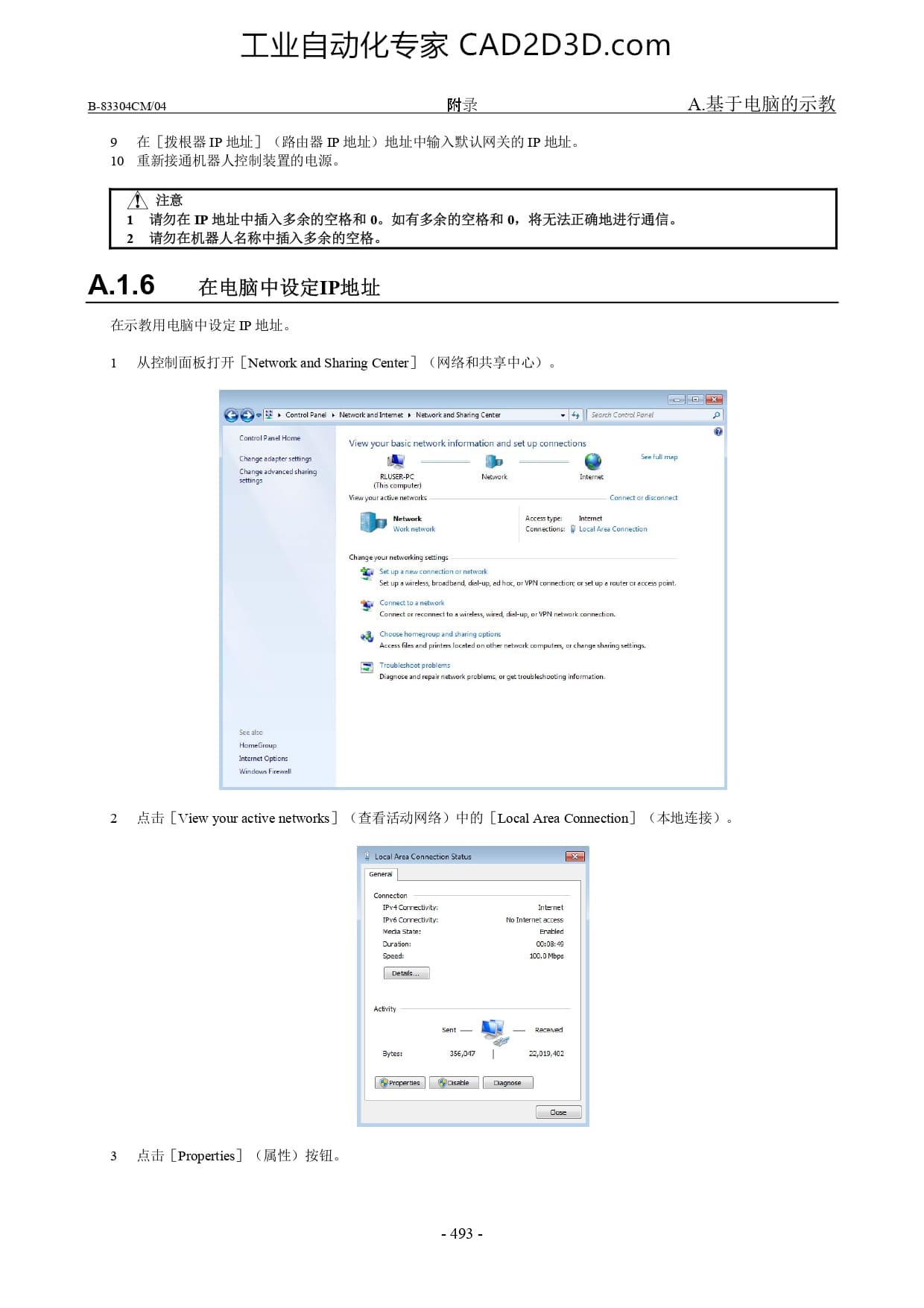在机器人控制装置中设定IP地址
工业 自动 化 专家 CAD2D3D.com
附录 A. 基 于 电脑 的 示 教
B-83304CM/04
o ff (MR IP kL] (B 0 ikl Shhk el NBRINIGH) TP duhk .
10 重新 接 通 机 器 人 控制 装置 的 电源 。
A.1.6 在 电脑 中 设 定 IP 地 址
在 示 教 用 电脑 中 设 定 耳 地址。
1 从 控制 面板 打开 [Network and Sharing Center] 〈 网 络 和 共享 中 心 ) 。
G » comotpas » tmmsitene » Neorcassnng v [ ][5 中
ee View yourbasic networkinformation and setup connections
hengeadaptersethngr Y Y @ Sop
RLUSERPC Newark nteme
s compute
Vi outactie networks Connector diconnect
Hetwork Accemtpe memet
Wk netwark Comections: § Loca tves Connection
Change you etwarking st
ornetwark
A e upanecomn
Sopwindess broedband dup edhoc orypN cornectorc orsetuparouterereccs paint
ice wired dhup arypN nmerk conechan
网 Gaoeehemeaoupandannacpiam
s e e i ot o e etk computmms rchenge sheing seingv
[ Trublehcatpobiens
pagneseandrepairnawetk ploblems orgetioubleshooang nlonmatien
2 点击 [View your active networks] (查看 活动 网 络 ) 中 的 [Local Area Connection] 〈 本 地 连接 ) 。
Comecten
P Carectrty et
6 Correctiy: miernetacress
Neaa share [
Sursion oo
Speed 100.0Mbpe
==
cvi
”一 ae
yn 356om | 0t402
Grroperos | [ @ocaie |] [Daoee
3 点击 [Properties] 〈 属 性 ) 按钮 。
-493 -
�